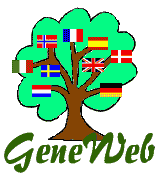
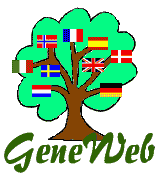
|
GeneWeb - Recovering a database |
If you are not a specialist of interactive commands, use the program gwsetup which tells you how to do that (you can ignore the rest of the present chapter).
Otherwise, here is the way to do it by interactive commands.
If you started from a GEDCOM file, and you did not make modifications, or very few of them, the better is to restart by launching the new version of "ged2gwb". From a version to another, this program may have been improved: new treated fields, new options.
On the other hand, if you had started from an empty base or from a GEDCOM file and you made modifications, follow the following procedure:
Move your base from the directory of the old version of GeneWeb
to the new one. If your base's name is "smith", this is the directory
"smith.gwb" you have to move.
| Launch the new "gwd" and look if your base is accepted or not by
trying to consult it in the navigator.
| If it is not, you must recreate it. Do the following operations:
|
|
![]()
![]()